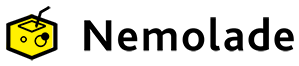

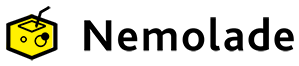

FEATURE
ㆍ Efficient use of the screen
ㆍ Easy management and
sharing of contents
ㆍ Compatibility
ㆍ Active, dynamic contents
Please provide existing image area in a form of 3D cube.
All you need to do is just to attach ‘video + text’ related to the image with URL or HTML. To search the reference image, you can find it without moving to new tap.
To search the reference image, you can find it without moving to new tap.
► Users can stay the your sites longer.
All contents are provided without distinction of media type.
► Users can use contents in every type of media they want.
Every browser is available.
► It is available through web browser without distinction of devices.

ㆍ Efficient use of the screen
nemo Frame provides contents by
using the screen’s Z-axis
to expand the existing area
Stays within the main screen,
making it easy to scan through the entire contents
- Information that a main page provides can be easily scanned by a user
- When exploring specific contents, as other menu are not dimmed
or the links thereof are not moved, a user can easily understand
the contents and find wanted information
Provides relevant information and the ease of
move to related pages
- With the main image as the center, either relevant information or a button
through which a user can easily move to relevant channel pages is provided
-Through a bookmarking feature, connects to a specific subpage,
not the channel’s main page
Extends a user’s staying time on a specific page
By providing various contents through the area of an existing image frame
It lets a user stay a long time on a related page and enjoy various contents
Easily applicable to specific area of an existing design
In the case of having to consider a user who is accustomed to an existing site or
previous user experience nemo Frame is applied only to a specific image frame



ㆍ Easy management and sharing
of contents
Ease of set structuring according
to specific topic
& easy recycling of the related set
Video or relevant information can be provided
individually according to user characteristics
When contents relevant information is databased,
it can be provided as customized information according to user patters
Contents set that was created can be easily placed
where it is wanted
- As a part of main screen’s slideshow, contents set can be freely recycled,
not just in a specific area of the site, but where appropriate
- According to needs, the exposed screen of the contents to be recycled
can be set as right/top side instead of front side
- Each contents set’s automatic animation, etc.,…
can be provided by differentiating whether an additional button can be provided
Possible to connect with other company/SNS channels
other than own our company
According to contents and needs,
Contents connected with another company (alliance) and a specific SNS channel
rather than our company can be provided

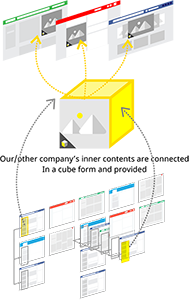

ㆍ Compatibility
nemo Framework
with no equipment or OS
limitations
Dynamic contents viewer
- Identical functions suited to OS or browser are provided Contents can be placed in wanted areas
(possible to provide the identical contents in different play order)
- In ‘web, mobile web, app, e-book, e-brochure,’ identical contents set is used
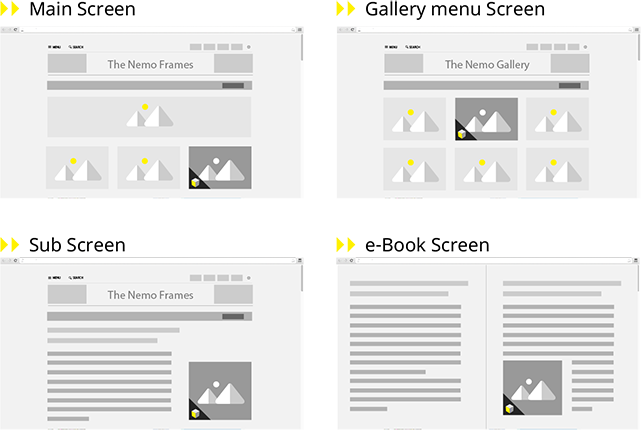

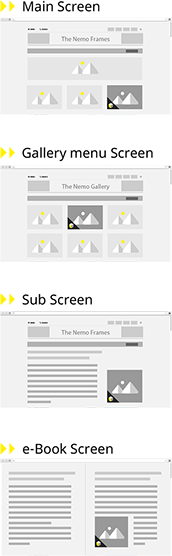

ㆍ Active, dynamic contents
■ Through dynamic contents,
real-time change/apply
■ Cube’s zoom in-out animation
Contents’ animation
As information is provided through the cube’s structure
Contents can be provided via more active animation
Real time apply according to the changes in contents
When mapping contents are changed in the administrator page
Related mapping contents are changed in real time
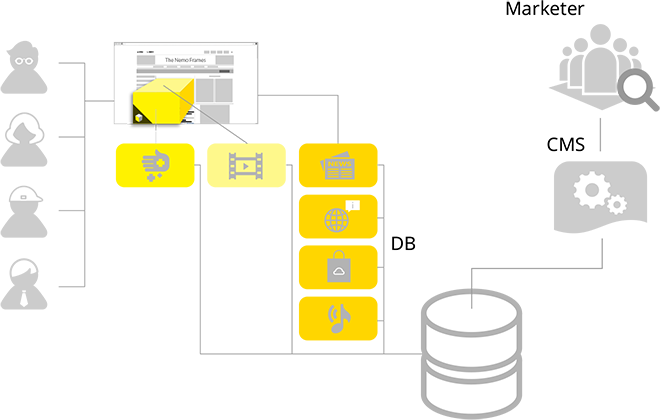

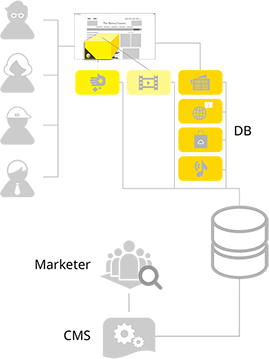
Nemolade, Inc
Contact